Telegram US Group List 2431
-
Channel
 25,754 Members ()
25,754 Members () -
Group

Euphoria Official (CHAT)
4,106 Members () -
Group
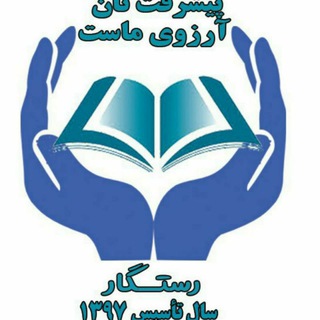
شرکت خدمات تحصیلی رستگار
596 Members () -
Group

Courses & Jobs
5,823 Members () -
Group

𝘼𝙨𝙩𝙧𝙤𝙣𝙤𝙢𝙮
26,667 Members () -
Channel

MF36 - Memoria Historica
1,960 Members () -
Group

Magifonts #TeamFiles
783 Members () -
Channel

Hd hindi movies
1,165 Members () -
Group

مانتو نيكي مدا( توليدوپخش)
13,320 Members () -
Group

🔴 ShowAgenten Radio 🔴
15,844 Members () -
Group

CADECA - Casas de Cambio
1,462 Members () -
Group

Un Canal Pepillón
960 Members () -
Group
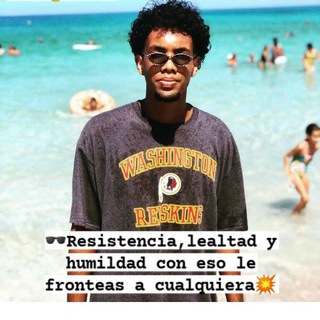
Frases para tu estados maleanteo🙈
303 Members () -
Group

أَطِـبــاءُ الــغَـد
1,159 Members () -
Group

- المُصحَف.
1,255 Members () -
Group

TON Community RUS
16,759 Members () -
Group

حالات اقتباسات معلومات ثقافة
380 Members () -
Group
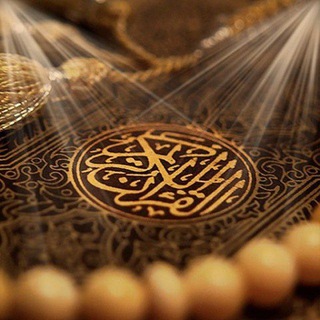
قناة القرآن الكريم السلفية
875 Members () -
Group

Lev CorporationTrade💹
16,104 Members () -
Group

Все новости Приднестровья | ПМР
24,221 Members () -
Group

My install 3d
12,591 Members () -
Group

Taur Moldovenesc | Молдова
13,400 Members () -
Group

Плаха Плахотнюка
930 Members () -
Group

Мир на Днестре
370 Members () -
Group

متجر دح|PUBG D7
11,078 Members () -
Group

نـَافِذٌة تـَطِلُ عـَلى الـــــــــفَنِ
15,517 Members () -
Group

مَجَالِسُ السَّلَفِ الصَّالِح📚
8,970 Members () -
Group

KF Market ™
549 Members () -
Group

ArtFinanz
5,867 Members () -
Group

✎❀ Citɑções cristα̃s 📖
2,225 Members () -
Group

Прометей
394 Members () -
Group
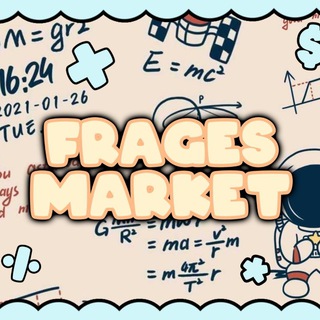
OPEN . BACA RULES DI @FRAGESRULES.
3,388 Members () -
Channel

🇧🇯BJ229Tv_Zone du livre 📙
3,500 Members () -
Group

പൂങ്കാവനം
1,438 Members () -
Group

𝐀𝐍𝐓𝐈𝐁𝐀𝐍 𝐎𝐅𝐅𝐈𝐂𝐈𝐀𝐋
11,320 Members () -
Group
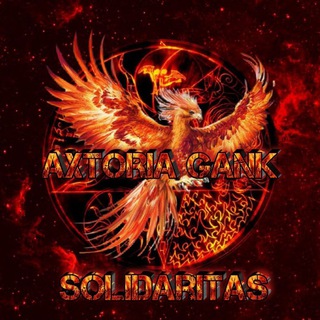
₳𝐗𝐓Ø𝐑𝐈𝐀 Ꮐ𝐀𝐍𝐊
318 Members () -
Group
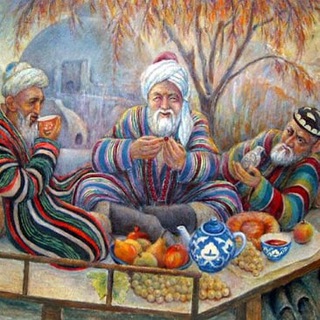
Подслушано в чайхане
457 Members () -
Group

KAAL ACCOUNT STORE❤️
797 Members () -
Group

Dr. CA Ravi Agarwal
28,118 Members () -
Group

🌙 Weil wir Göttinnen sind 🌙
9,019 Members () -
Group

تلاميذ مشايخ جازان
6,465 Members () -
Group

Deutsche Weltanschauung
1,554 Members () -
Group
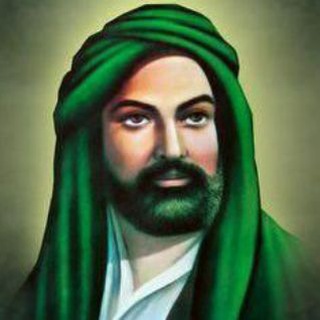
✍🏻تراتيل الرؤوس✍🏻
861 Members () -
Group

بازآموزی های کشوری پزشکی مامایی
7,225 Members () -
Group
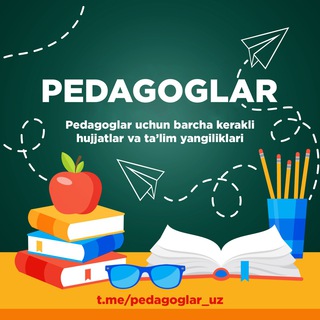
Pedagoglar
25,905 Members () -
Group

Winter 💚👑
335 Members () -
Group

آرشیو فیلم بافتنی فارسی آسان
12,354 Members () -
Group

کلیپ جدید و قدیمی 💖TOP MUSIC💖
33,830 Members () -
Group

ژاکت | Zhaket.com
9,940 Members () -
Group

الاهلي طرابلس 💚💪
3,017 Members () -
Group
-
Group

تعلم الانجليزية
98,978 Members () -
Group

BigONE Futures Official - EN
751 Members () -
Group
-
Group

𝗧𝗘𝗟𝗨𝗚𝗨 𝗠𝗢𝗩𝗜𝗘𝗦 𝗗𝗢𝗪𝗡𝗟𝗢𝗔𝗗
8,678 Members () -
Group

COD Store | خرید و فروش اکانت
26,815 Members () -
Group

خواطري 💜🌸
1,364 Members () -
Group

⚽رمزيات لاعبين كرة قدم ⚽
450 Members () -
Group

مسلسل قيامة عثمان
1,093 Members () -
Group
-
Group

喵站机场
380 Members () -
Group
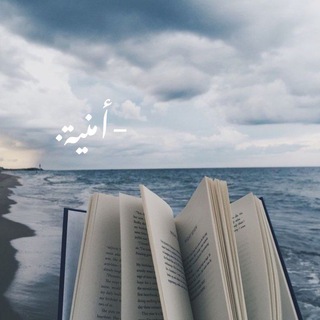
أمنية.
2,945 Members () -
Group

Book Club
2,127 Members () -
Group
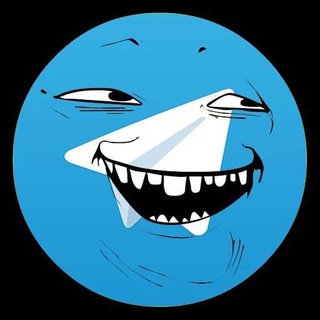
БУГУРТ-ТРЕД
1,561 Members () -
Group
-
Group

🅰️faan 🅾️romo Gospel Songs
3,484 Members () -
Group

💵 Publicidad VIP 💶
2,115 Members () -
Group

ᗩՏKIᗰ
1,071 Members () -
Group

Actress Galaxy💋😘
3,214 Members () -
Group

💞КлипАрт💞
390 Members () -
Group
-
Group

✔️،️Handa Erçel `هاندا ارتشيل
431 Members () -
Group

غبار الذاكرة -Dust
842 Members () -
Group

— 𝐀lice 𝐩romote [ READ PIN ]
832 Members () -
Group

Кольские колики
7,427 Members () -
Group

🇧🇷Android TV Brasil
6,116 Members () -
Group

||¶كےـلَمٱت¶وصور¶من||ذهےـِب||¶
24,783 Members () -
Group
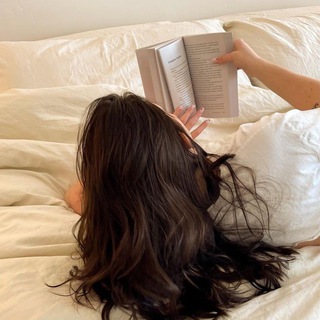
اقتباسات عميقه عبارارت حزن
22,665 Members () -
Group

احتراف لغات البرمجة
17,118 Members () -
Group

NFTcraft Chat
540 Members () -
Group
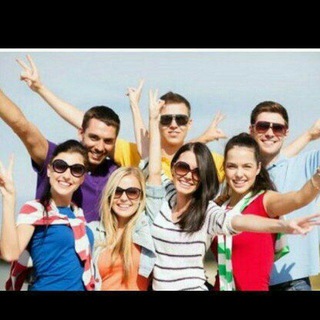
.™♣¤ مຼمຼلཻكิه اིلཻتྲྀلཻي᪸᪰ج᪷᪹رٰاིم ¤♣™
1,736 Members () -
Group

« Umudunu yitirme »
974 Members () -
Group

HematologyInfo
10,333 Members () -
Group

آلمہۨۘزبـ،ـجہٰۨۘ ة آلصہۧۘنعٰـﺂنيہۨۘ☻💔
565 Members () -
Group

❥ ͜͡تــــــــــــؤام روحــــــٓــــي❥ ͜͡
1,392 Members () -
Group

БезДна
6,289 Members () -
Group

The National Party │ An Páirtí Náisiúnta
3,218 Members () -
Group

🇾🇪شمــ͜موخ👑يمــٰانـٰـٰيـٰـٰٖٖٚـٖـٖٖٖه ✯🇾🇪
2,089 Members () -
Group

Jailbreak
3,347 Members () -
Group
-
Channel

ORTHENSIA - OPEN
1,558 Members () -
Group

"Madaniyatli" Satirik 🤫
1,357 Members () -
Group

☕🄲🄰🄵🄴 🄳🄰 🅃🄰🅁🄳🄴 ☕
552 Members () -
Group

مصطلحات عامّة
7,096 Members () -
Group

阿兰纳的小屋
858 Members () -
Group

گروه آموزشی باما
992 Members () -
Group
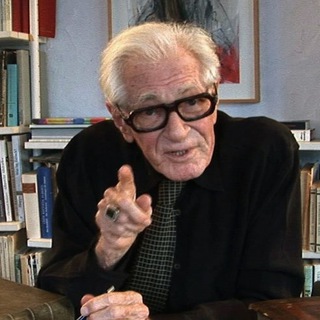
Marxistische Philosophie
709 Members () -
Group

L'Indipendente
31,152 Members () -
Group

کانادا با پرگار
29,182 Members () -
Group

معلومات عامة
10,342 Members ()
TG USA Telegram Group
Popular | Latest | New
Add Nearby People and Group If you are using Telegram on your PC, Laptop, or another device, your secret chat is only visible to your device that you started it. After the recent update, it seems Telegram is not just a messaging service, but an all-encompassing utility to solve all your problems. It already has a powerful photo editor and now the company has brought some advanced tools to edit videos as well. Here is how you can use it. Just open a chat and select the desired video that you want to send. After that, tap on the tuning icon to open the new video editor. Here, you can adjust saturation, contrast, exposure, and more. There is even an RGB curve which is just amazing. I would say if you want a video editor for color correction and enhancing the look then Telegram has you covered with this awesome trick.
You can also customize your chat background image in “Chat Background” in Chat Settings. While it’s great to set a nice profile and win praise from your friends and loved ones, there are times when you might want to hide your profile from certain people. Fortunately, Telegram offers you the needed control over the visibility of your profile. Reminder on messaging apps has been one of the most sought-after features and finally, you can use it on Telegram. Recently, WhatsApp partnered with Any.do to bring Reminders, however, Telegram has implemented this feature natively. Though there is one lingering issue. You can only set reminders in the “Saved Messages” section. Type out the task and tap and hold the “send” button. Here, choose “set a reminder” and pick your date and time. Telegram will send a reminder notification just like Google Calendar or other task management apps. While the feature is good, we would have loved it more had it been available for user chats too. Telegram has a personal ‘Saved Messages’ space for each user. This is accessible from the left hamburger menu on the main screen. Users can save important messages here which will be backed up on Telegram’s secure cloud just like your chats. The Saved Messages space can then be accessed across you’re your phone, laptop and any other device where your account is logged in.
Chat folders You can download the app for free from the Google Play Store via the button below — give it a try with a pal if you’re keen. The best way to decide if it’s right for you is to try it for yourself. Send Scheduled and Silent Messages Telegram is kind of a big deal for me.
Turn Off Notifications for Individual Contacts 2b Telegram Messenger Tricks Share Live Location 2b
Warning: Undefined variable $t in /var/www/bootg/news.php on line 33
US